
Buttons...
If you want both your sidebars on the right, this post is for you. So without further adieu, let's get started. First, open up Blogger and go into your Dashboard, then click on the "Layout" tab. Then go into the "Edit HTML" tab.
You will see a bunch of gobbledygook and gobbledygook it shall remain - you don't need to know anything about it. Just scroll down until you see the "Outer-Wrapper" section, it is marked by the following: /* Outer Wrapper. Easy enough, but an even easier way to find it is use your brower's control F (CTRL+F) command. You can just type CTRL F and then type /* Outer-Wrapper into the dialog box and click "next".
/* Outer-Wrapper
-----------------------------------------------
Now, change the width of the "main-wrapper" from 67% to 48%, and the float from $endSide to $startSide. Note that the html code "$startSide" is case sensitive:
#main-wrapper {
margin-$endSide: 2%; <-------change to $startSide
width: 67%; <-------change to 48%
float: $endSide; <-------change to $startSide
display: inline; /* fix for doubling margin in IE */
word-wrap: break-word; /* fix for long text breaking sidebar float in IE */
overflow: hidden; /* fix for long non-text content breaking IE sidebar float */


Thursday, June 10, 2010
To do with color
Posted by sunny at 4:30 PM
Subscribe to:
Post Comments (Atom)

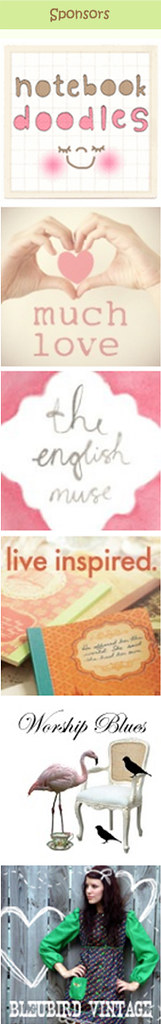


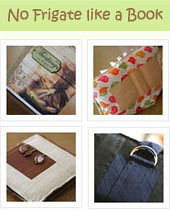








0 comments:
Post a Comment